
Create your own Hackintosh
Mac computers have alot going for them. They are really nice to use. Artists love them because of the high quality screens. Developers love them because they are UNIX based for great security and stability. A big deal breaker for many people though is that they are so dang expensive. One way to get alot of the benefits without having to sell your organs is to build your own. Mac's use easily available computer parts, you just have to know what to buy. Here is a list of parts I have researched to get you started on your first Hackintosh.

Get the right size computer case
Most people building a computer will get a "ATX Full Tower" case that honestly is just too big for their real needs. The ATX case is the Hummer of the computer builders world. It will have 6 DVD drive slots and they will use one of those slots. It will have 6 hard drive slots and they will tape their tiny SSD drive to the side of one of them. They pay extra for the extra size, the extra shipping, it takes up tons more space, it is much heavier to carry around, etc.
The real case size you want is just big enough to contain all of your needs. For most people, this will be what is called the micro-ATX form factor. This is a smaller size case for a smaller motherboard that still has everything you need.
- designed for good airflow
- silent fans
- dust filter
- designed for long cards
- fits normal power supply size
- has built in sound supression
This case is the best one I am aware of at the moment for price and functionality. Do yourself a favor and start with a the right size case!
(... and if you really insist on full ATX case, consider this one which I think is currently the best one around.)

choose the best motherboard for your needs
There are so many motherboards out there and people pay a ton for the premium ones. How do you decide which one to get?
First of all, you decide on the size. Unless you are planning to run more than two hard drives, you should get a microATX size motherboard.
Next, you get a board that fits the chip you want. The best value chips right now are socket type called "LGA 1155". The names really mean nothing and they can change quickly. So the most important thing is to make sure you get the size that fits your chip.
Finally, you decide what operating system you are going to run. If you are going to run windows, you can pretty much get any board. If you want to build a hackintosh, then Gigabyte boards are the easiest since you need to do the least shenagains to install Mac OS (they don't require a DSDT). Why not get one that works for both.
This is the current recommended board. It has the best range of features and microATX is the perfect size for the average computer builder between full ATX and mini ITX.
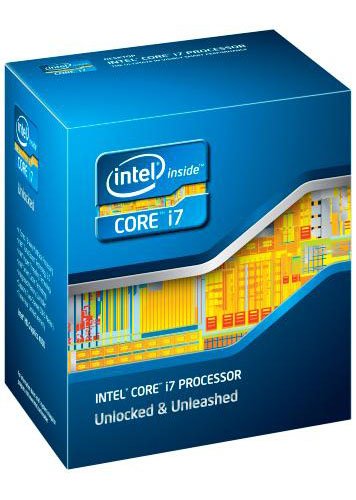
buy a CPU processor in the sweet spot
The cpu is the brains of your computer. Unfortunately, there are so many different models it can be very difficult to decide which one to get. The sweet spot right now in chips is the Intel Core i7-3770K Quad-Core Processor. The newer 4770 is much more expensive but only 0-15% faster depending on what you are doing. (Don't get me started about how intel doesn't really roll out faster chips if there is no competition.) This chip will run windows or mac without issues. It has a built in video card which is fine for basic web/email/movies use.
Get yourself a new CPU!

don't skimp on the video card
The video card is arguably the most important, most expensive, and most personalized component in your machine. Every other computer part is now basically a commodity that isn't too expensive individually and doesn't make much difference what you get as long as you buy in the "best value" range because the performance between low end and high end doesn't really make a noticeable difference. Video cards on the other hand vary widely in their performance and you basically get what you pay for. Fortunately is is also the easiest part to change out and upgrade. This is good because most computers used for gaming can get an extra boost of life by just upgrading the video card.
The latest intel chips have a basic video card built in, so if you are only doing websurfing, you shouldn't get a separate card at all. If you are going to be playing any games, you will need one for sure. Which one?
If you are planning to install a Hackintosh, getting a mid range latest generation Nvidia card is going to be the best decision for you since it is easiest to run with.
If you want to compare and contrast options, search TomsHardware.com for "Best Graphics Cards For The Money". They run regular reviews of what is recommended for cards.
Based on my research, this is currently the video card I recommend for the average computer builder based on performance/cost, sound levels, heat dissapation, energy use, etc.

Computer case fan should cool without lots of noise
The worst fans will make lots of noise without blowing any air, or blow a lot of air with lots of noise. The best ones will move the most airflow with the least noise. This one has the best airflow noise ratio I could find. There are several different sizes depending on where you want to put it, so choose accordingly.
You want to have slightly positive pressure inside the case. That means having slightly more incoming fans than outgoing. This reduces dust buildup inside the case. You should be fine though if you just put fans on all the fan slots provided by the case.
Airflow should typically go from front to back, and from the bottom up so you don't fight heat currents.

make sure you have enough ram
Most people buy slow ram, and then just barely enough for their current needs without planning for the future. Then a year or two goes by and they are maxing out their ram without realizing it. In the old days it was easier because ram was expensive and motherboards didn't have much space for lots of ram. But now, motherboards have plenty of space and for just a little more money up front, you can futureproof your machine and save yourself alot of trouble by getting more than the minimum you need up front..
Ram is cheap for the amount of performance it gives you. Fill it up to extend the life of your computer. 16Gigs is the current recommendation.
The most important things:
- check your motherboard compatibility list so that you don't buy something that doesn't work
- get all your ram at the same time. Motherboards like all your chips to match
- get the highest speed ram your motherboard supports
- get the lowest latency ram you can find.
- get lowest power ram your motherboard supports

install a high efficiency power source
Most people underestimate the importance of a quality power source. A low quality power source can generate alot of waste heat, go bad taking your motherboard or cpu with it, provide underrated power levels, provide unclean power with load spikes, etc.
You should first calculate your power needs. Here is a good resource for you to do that:
http://www.extreme.outervision.com/psucalculatorlite.jsp
Power supplies reach their peak efficiency at around 80% load. So get one with some breathing room, but don't get one that is over 2x what your needs are. Get one with enough power for your next generation video card.
Then look for the highest efficiency power with modular cables so you only plug in the cables you need. This will help with airflow, dust cleaning, maintenance, upgrading, sanity.
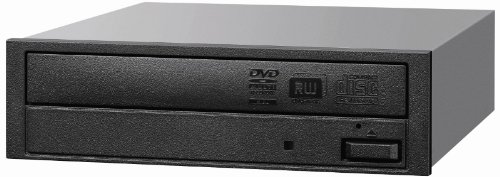
buy a dvd drive for your pc
DVD drives have become a commodity and there isn't a huge difference between them. Buy one that is has good reviews. This one is compatible with hackintosh so it gives you some future safety if you want to do that.

thermal stuff
Compared to the cost of the rest of your components, the best thermal paste available is so cheap it isn't really worth considering anything less. You will have cooler computer temperatures with a high quality thermal compound applied correctly. Most important if you want to overclock your cpu and push it to the limit. But heat is the enemy of electronics and having an efficient cooling solution that lowers average temperatures can also extend the lifetime of the machine. Machines are becoming more powerful than the average person needs. Don't underestimate how long your box might live so take the time to do each step right.
Even if you want to use something that is already pre-applied to the cpu fan of your choice, your chip will probably have dust on it from packaging and shipping. So get a cpu cleaner and use it for maximum bond between the thermal compound and the heatsink.

use a solid state drive
Hard drives are the bottleneck of the average computer. You really need to be running a solid state drive as your primary drive. Performance of all the latest generation drives is fairly similar. This is the one that currently has the best compatibility with hackintosh so I recommend it if you are going to try that out.

cpu fan for best heat removal
Water cooling used to be only for the experts since they leaked, needed to be refilled, etc. Fortunately there are much better systems on the market now that are fully enclosed and don't need any maintenance other than making sure the heat sink doesn't get plugged up with dust over time. Prices are reasonable too. They give you better performance than air cooling. There really is no reason not to build your new systems with modern water cooling.
The pipes can be a tiny bit of a pain to bend into the right position but once you get it all configured, you will be glad you did it. You wont have any concern about heat as you overclock your pc as far as the chip will go.
This is the current water cooler I recommend. Just make sure your case fits the size of the fan somewhere. If not, get a smaller size.

secondary drive for backup and extras
You should be running all your important things off your primary solid state drive. But those drives can get expensive so you will want a secondary drive for extra storage, backups, etc. It doesn't really matter much which one you get as long as it is current generation and comes highly rated from NewEgg or Amazon. Here is what I put in my computer for backups.